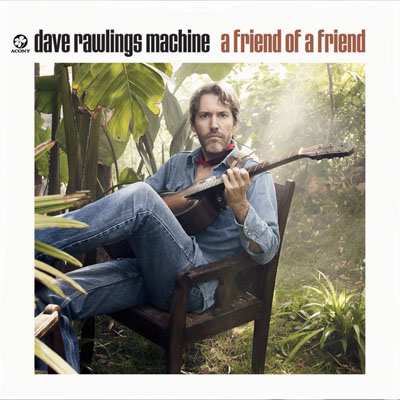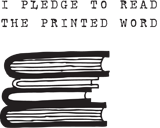According to a recent article from Michelle Roberts, the Health editor for BBC News online, “Creativity is often part of a mental illness with writers particularly susceptible, according to a study of more than a million people.”
Need more reasons to stop writing?
“Writers had a higher risk of anxiety and bipolar disorders, schizophrenia, unipolar depression, and substance abuse, the Swedish researchers at the Karolinska Institute found.
They were almost twice as likely as the general population to kill themselves.”
Holy Hollyhocks! Twice as likely?! Wait, what’s the current suicide rate? Check out this statistical map to find out what the rate is where you live.
Overall, it’s 10.7 for every 100,000 people. In Japan, it’s 24.75. In the US, it’s 11.7. In the UK, it’s 6.45. In Brazil, it’s 4.6. In Peru, it’s o.85.
So, in essence, if you’re a writer, you double your odds of suicide. However, if you move to a different country, you can go on writing but actually increase your odds of staying alive!
Gotta love statistics.
So, a Japanese writer moving to the UK just might die naturally! As for Peruvian writers . . . you’d have to move to Egypt (rate .05). As for Egyptian writers . . . just stay where you are. You’re better off doubling to an 0.1 than moving elsewhere.
There are some other pluses (for writers at least) that were mentioned. For instance, “dancers and photographers were more likely to have bipolar disorder.”
Phew! Dodged that bullet!
And . . . “As a group, those in the creative professions were no more likely to suffer from psychiatric disorders than other people.”
So, in summary, writers are . . . as crazy as other people. Not crazier. And tend not to suffer from bipolar disorder. Horray!
On the crappy side, creative people “were more likely to have a close relative with a disorder, including anorexia and, to some extent, autism, The Journal of Psychiatric Research reports.
So, the take away here seems to be growing up around “disordered” people makes a person’s worldview a little different and therefore people turn to creative outlets, such as writing.
However, due to growing up around “disordered” people, creative writers have more anxiety (hence the substance abuse?) and depression, which doubles their odds of suicide and puts them in line for schizophrenia.
The study doesn’t say if writing actually makes a writer’s state of mental health better or worse. It also doesn’t say if ceasing to write improves or diminishes a writer’s state of mental / physical health. And then of course, there’s the whole moving abroad issue.
It’s a complicated affair, but we like to think that if Virginia Woolf had eschewed writing, moved to Peru and taken up gardening, she would have lived happy and died old.
So, you now you’ve heard the disclaimer, Go forth and write! Or don’t.